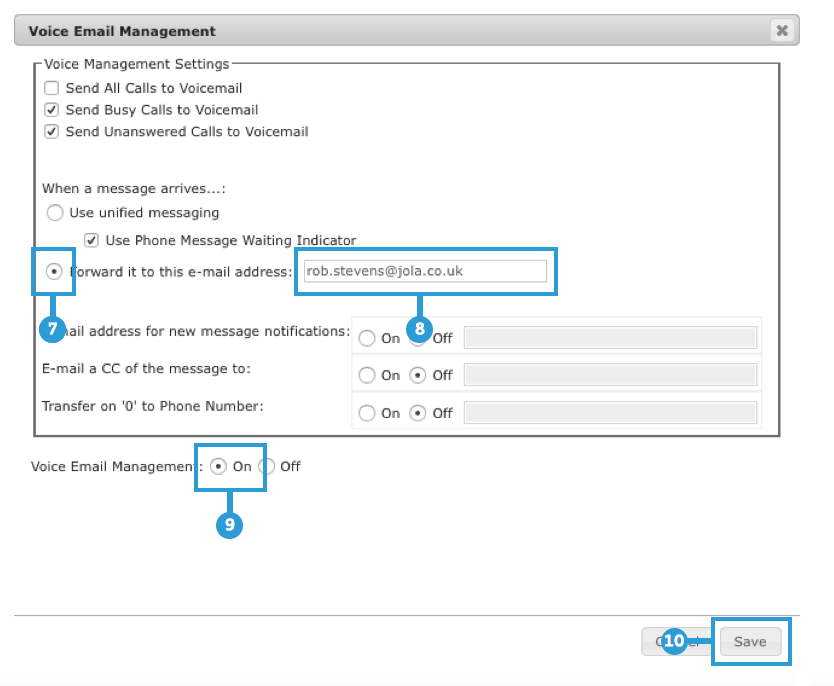Voicemail-to-email is a service that sends a copy of any voicemail left to a specified email address.
This can be activated via the JolaPhone portal.
Once logged in, click on the Settings cog icon (Fig.1) for the user and click View all services (Fig.2).
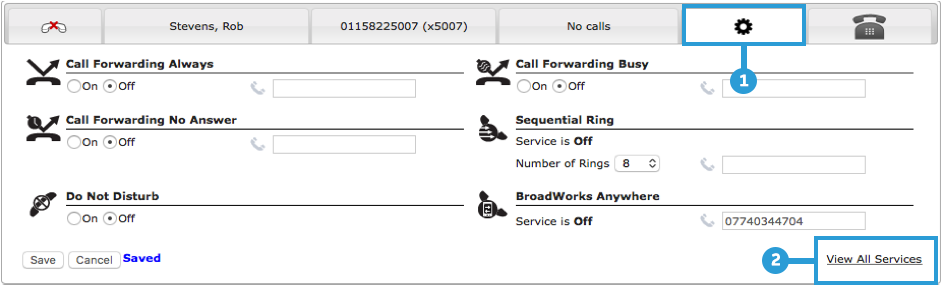
Scroll down to Voice Email Management and click Edit (Fig.3)
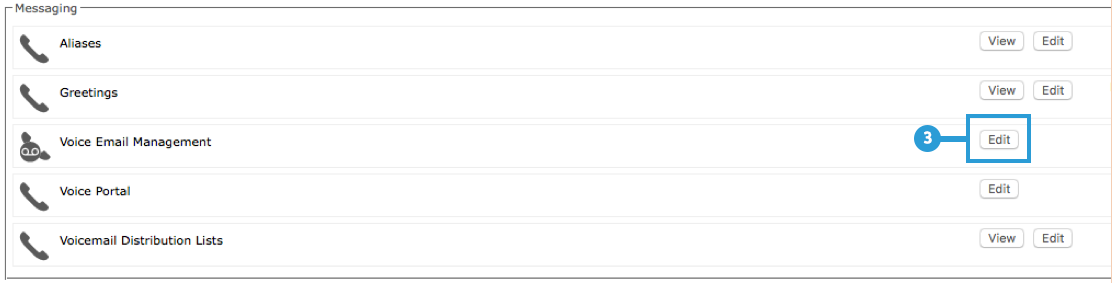
Within this screen there are 2 options
Option 1
To send a copy (fig.4) of the voicemail to an email – ensure Voice Email Management is on (fig.5) – click Save (fig.6)
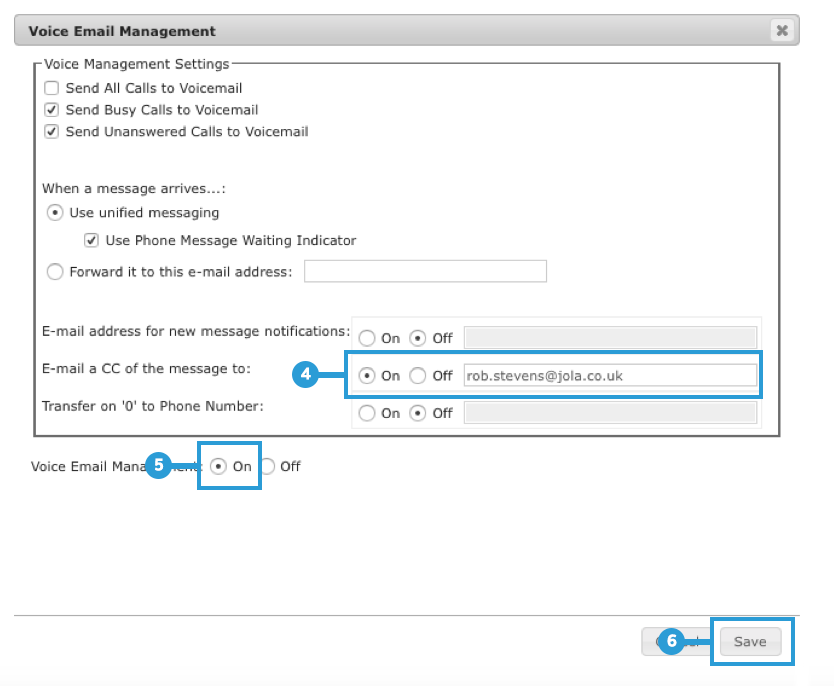
Option 2
To forward all voicemails to email (e.g. not accessed from the phone) select forward it to this e-mail address (fig.7), enter the email address (fig.8). Ensure Voice Email Management is on (fig.9)– click save (fig.10).