The passcode can be reset via the JolaPhone portal.
Once logged in, click on the name of the user (Fig.1) from the Dashboard tab and enter in a new passcode. You do not need to use or remember this new passcode as the user will be asked to enter a new passcode when they next access voicemail. (Fig.2).
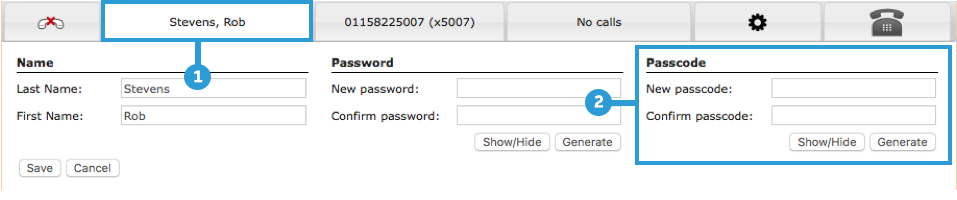
Alternatively, please contact the Jola Support team – 01158225000 option 2.
